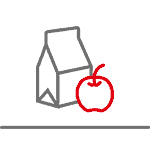Telecalling CRM Software – Support
A powerful tool helps your customer team to work Seamlessly & Ensure the customers satisfaction.
Benefits of Telecalling CRM Software – Support
Customer Management
Instantly access the complete profile of the Customer at a single click, including history of their interactions, detailed contact in formations. Provide the most customized a 362-degree view of a customer. Get a privileged advantage of data enrichment that automatically searches for missing information.


Contact center
Omni channel communications
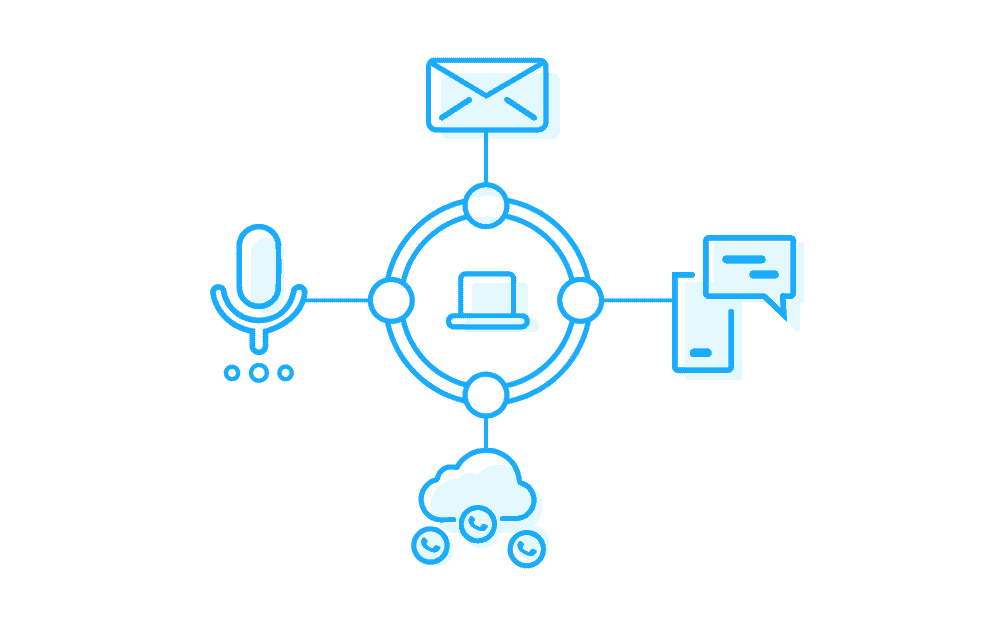
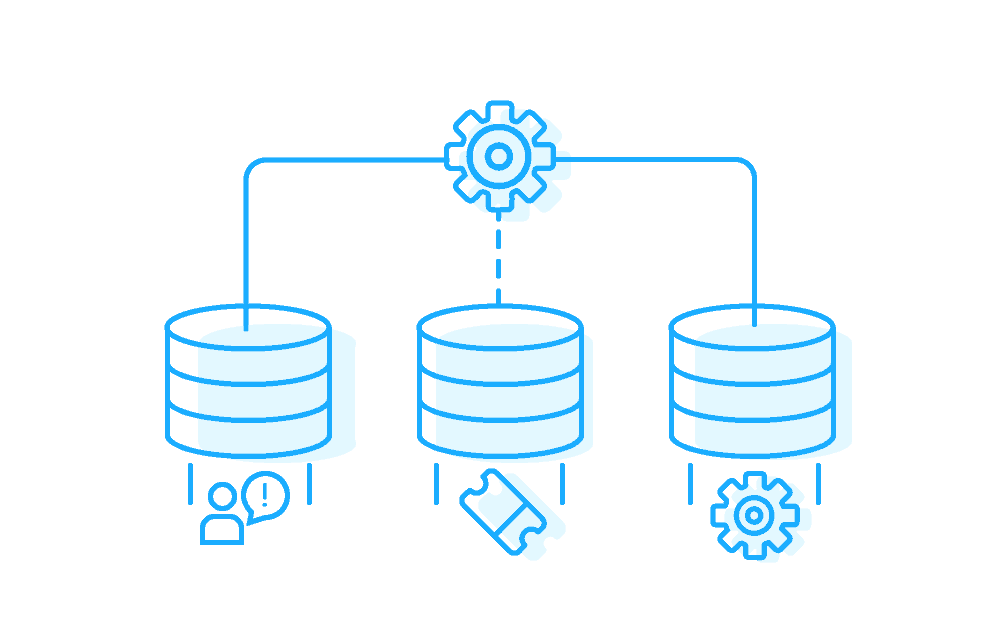
Knowledge management
Team collaboration

Features of Telecalling CRM Software – Sales
Progressive telephony integrations
The Key benefits of TreeOne Telecalling CRM software is that it allows you to integrate your system with any other available third-party telephony apps through which you likely get your inbound and outbound calls.
With the ability of this advanced telephony integrations, your business can increase its efficiency and maximize the outreach and customer support. You can integrate to your favorite Third Party Telephony with our TreeOne Telecalling CRM+ software
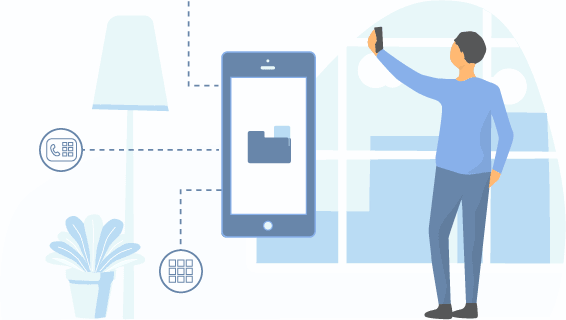
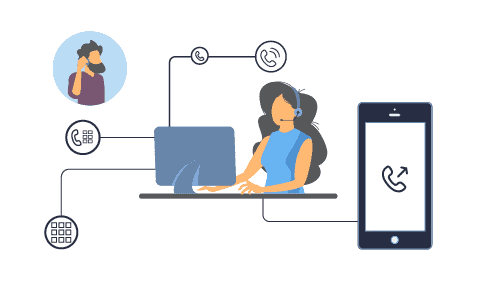
Outbound calls
With your preferred telephony provider integrated with TreeOne Telecalling CRM Software you can make outbound calls at seamless ease. By Simply searching with the name of the contact and opens the contact record at a single click on the icon you can able to reach and your support executive in their login can see an option to place a direct call to the customer to support them via TreeOne Telecalling CRM+.
If it’s a Web Based Application, All you need is a headset with a mike; Or else your business has been using our Mobile Application then a Smartphone is enough to bridge your business with a seamless customer support. Now your Customer support team is all set right to place an outbound call to any customer whose data stored in the CRM system
Inbound calls
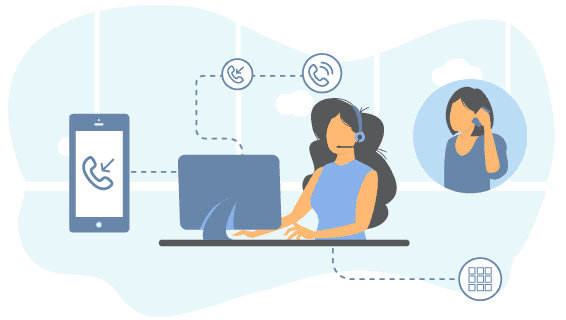
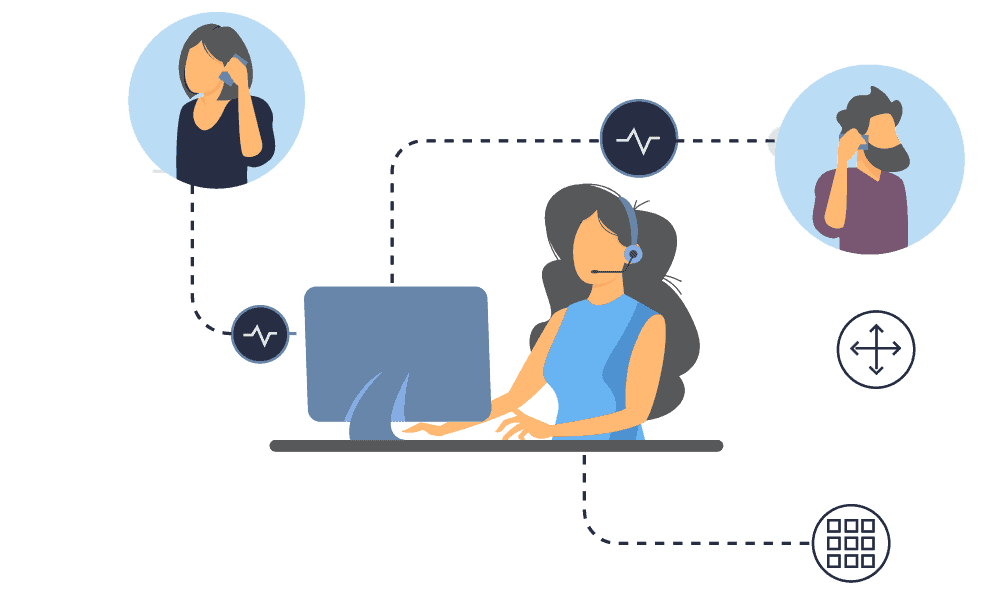
Dynamic Call routing
Ticketing System
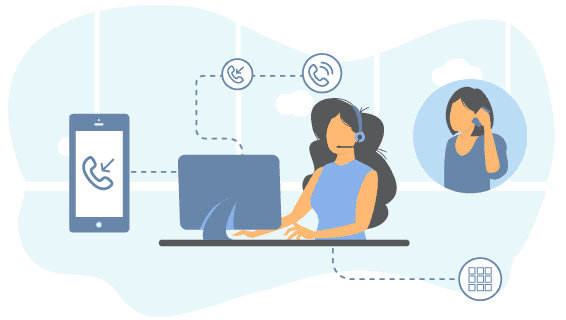
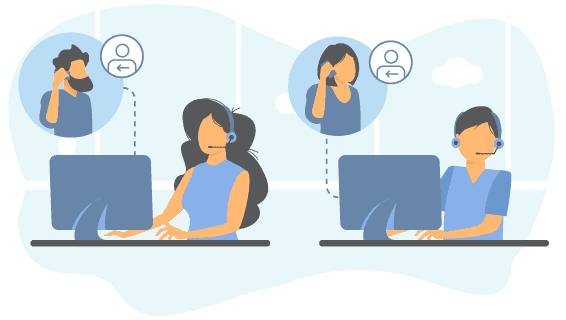
Tag-based calling
TreeOne Telecalling CRM+ allows you to add tags to each contact in your database.. For example, if a specific customer only speaks Spanish, you can add a language tag that specific customer, so that the particular call will be only routed to the specified support staff who speaks that language.
In at way your business can also use tags to mark the special customers who need that extra care. So that the representatives knows this when taking the call and can solve the issue more delicately. The options for using these tags to create segments of customers are endless and make the detailed segmentation & provides the valuable insights of your Customers.
Group Based Support
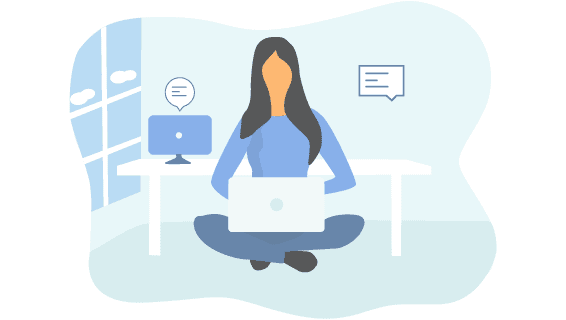

Call recording
One of a Key Value for a Call Center Business is good to maintain complete transparency. TreeOne Teleaclling CRM+ has a unique feature which allows you to save all the recording of each & every inbound and outbound calls for the particular customer. Not only for a higher level of transparency which also allows the managers have a peaceful interactions with the team. It also allows the Support Staffs to refer the recordings for something they may have missed in the previous conversations.
Specified Call Notes
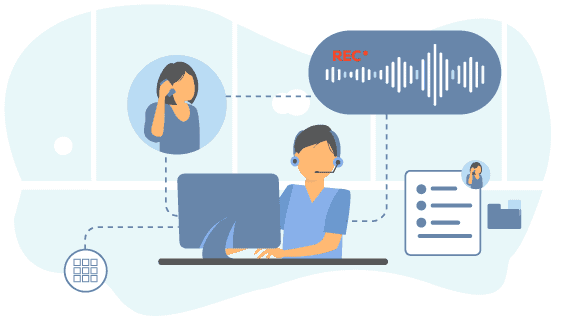


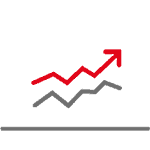
 Stock Brokers CRM+
Stock Brokers CRM+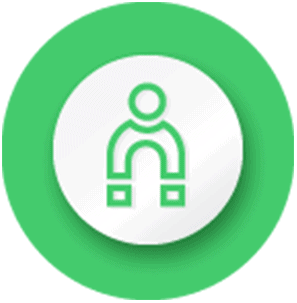 Retention CRM+
Retention CRM+ LMS
LMS
 Generic Sales CRM+
Generic Sales CRM+ Distributors CRM+
Distributors CRM+ Telecalling CRM+
Telecalling CRM+ Taskz
Taskz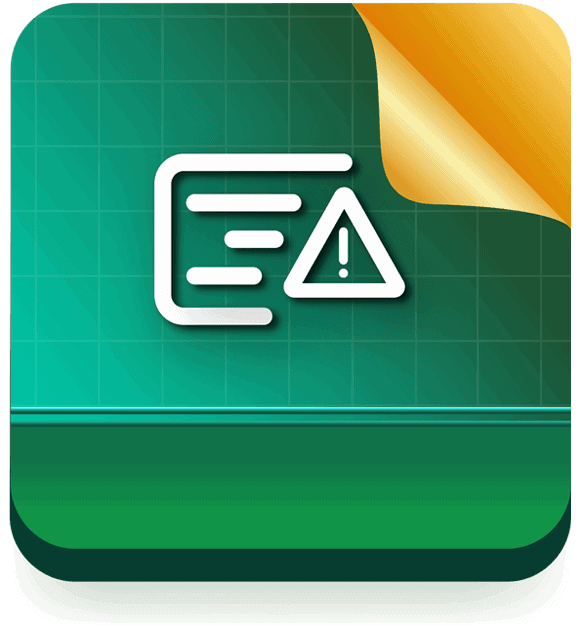 Tikketing
Tikketing Analytics
Analytics
 Real Estate CRM+
Real Estate CRM+ Realtor Connect CRM+
Realtor Connect CRM+


 Pharma CRM+
Pharma CRM+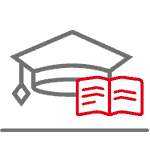

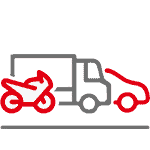
 Automobile CRM+ For Sales
Automobile CRM+ For Sales Automobile CRM+ For Service
Automobile CRM+ For Service